If any person is disturbing you on Facebook and you want to get rid off him just block that person.
To block someone on Facebook just follow the steps that is given below with pics so that you can understand conveniently.

2:Now there is the home of Facebook on the screen after signing in. Open your profile by clicking on your name with photo on the upper right corner near home.

3:After opening your Profile go to the friends option after the Photos Option to search the friend you want to Block.

4:Now there is a friend list in front of you. Search the person you want to block in the search bar and open his/her profile by clicking on it.

5:After opening the profile of the person you want to block you will see the option of 3 dots at the end after the Message option. Click on it!

6:Now click on the BLOCK option at the end and you have done.

Now this person is block and cannot irritate you until you unblock him. He/She can not even watch your profile,posts, etc.
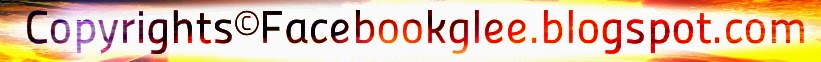
To block someone on Facebook just follow the steps that is given below with pics so that you can understand conveniently.
Steps:
1:Sing in to your Facebook account by entering your email and password.
2:Now there is the home of Facebook on the screen after signing in. Open your profile by clicking on your name with photo on the upper right corner near home.

3:After opening your Profile go to the friends option after the Photos Option to search the friend you want to Block.

4:Now there is a friend list in front of you. Search the person you want to block in the search bar and open his/her profile by clicking on it.

5:After opening the profile of the person you want to block you will see the option of 3 dots at the end after the Message option. Click on it!

6:Now click on the BLOCK option at the end and you have done.

Now this person is block and cannot irritate you until you unblock him. He/She can not even watch your profile,posts, etc.


0 comments:
Post a Comment